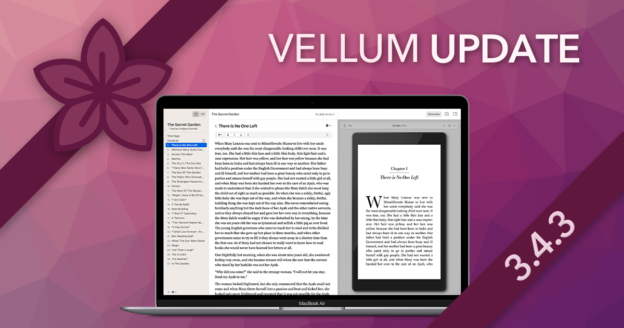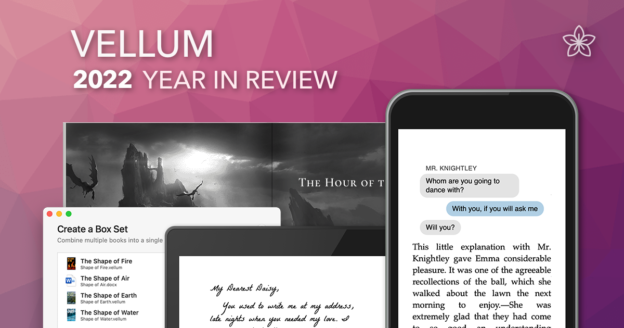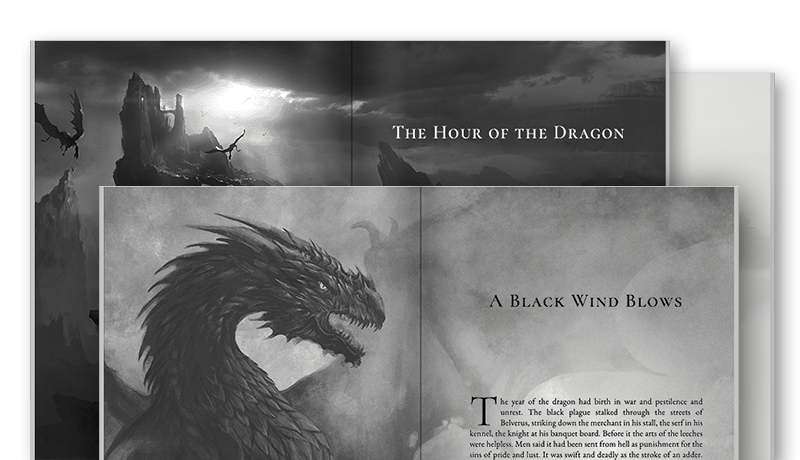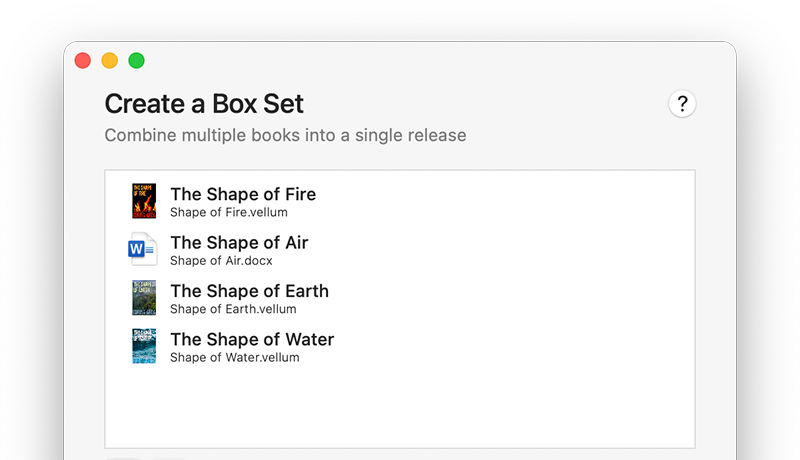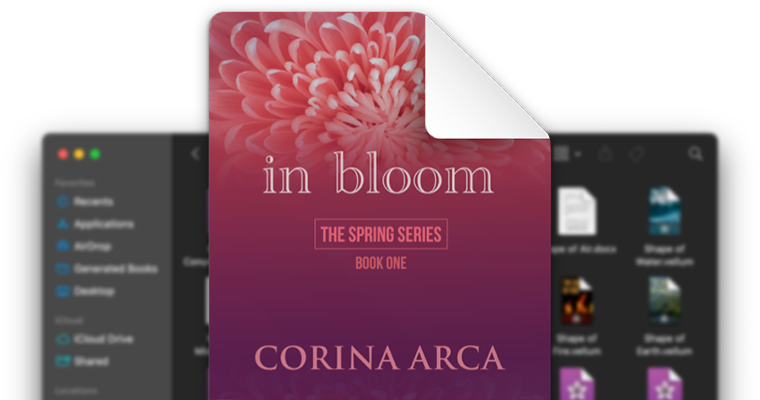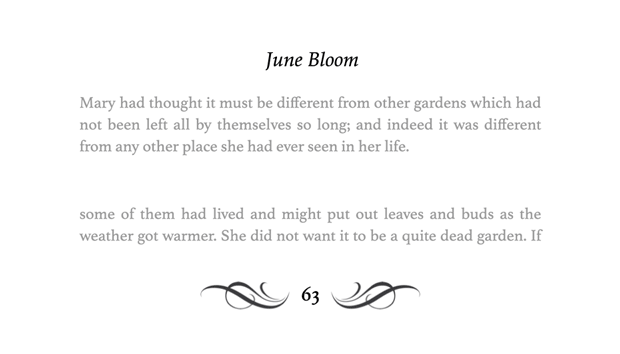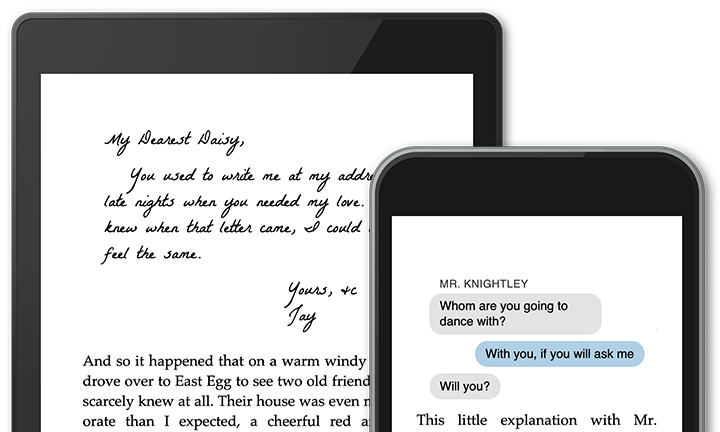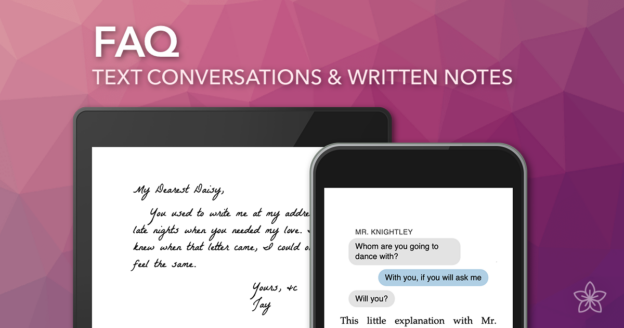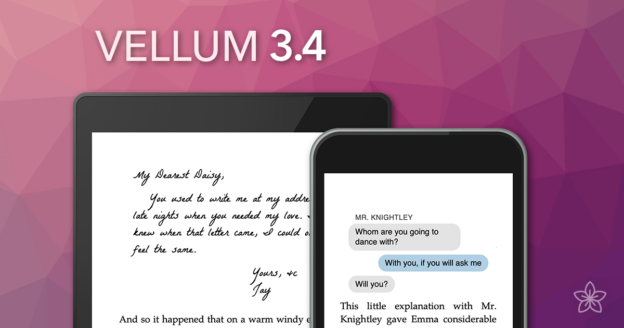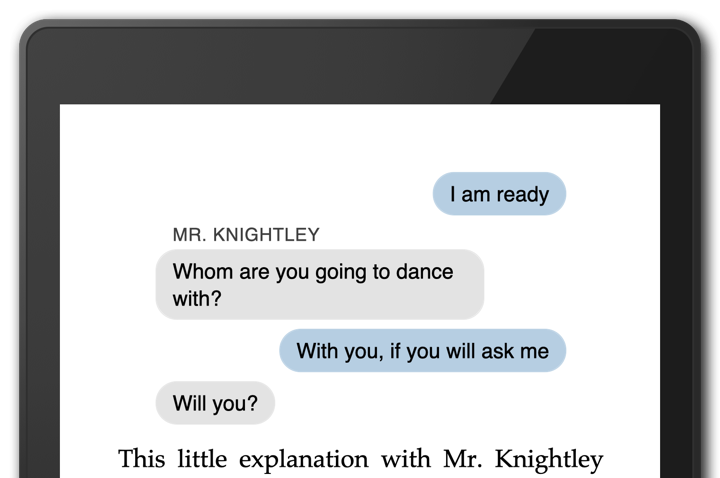Vellum 3.4.3 includes the following improvements:
- Store Links retain Amazon Attribution parameters
- Exported Word files now use recommended styles
- An Inline Image can be marked as ebook-only or print-only
- The Text Editor can use a light background when in Dark Mode
- Strikethrough is enabled in Written Notes
- Fixed issues importing Word files with pending editor changes
This release is a free update, available now.