Update 8/28/18: Some readers are finding this post via Google. If you’re currently experiencing delays with KDP, it’s likely because of users migrating from CreateSpace.
The problems described in the post below are from 2016 and have since been resolved by Amazon (see updates at the end).
In the last week, we’ve received reports that the Amazon KDP Online Previewer, available after uploading your book, has ceased to function for many books generated by Vellum. When launched, the KDP Previewer shows a spinner for some time before finally displaying an error:
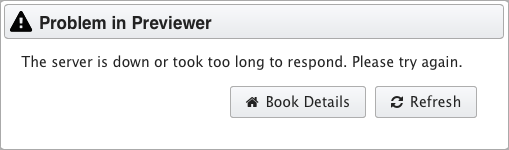
We’ve verified that this happens with both newly- and previously-uploaded books, including books that once displayed in the online previewer without issue. Judging from the reports we’ve received, problems with the previewer began about a week ago.
This bug is limited to the KDP Online Previewer. The apps and devices used by readers are not affected, nor are features such as Look Inside.
After some search, we have found at least one specific bit of styling code (CSS) that triggers the problem (though there may be others). A media query that operates on the dimensions of a reader’s device causes the online previewer to fail. For example:
@media (device-width: 768px) {
h1 {
font-size: 120%;
}
}
Media queries like the above allow for style to be adjusted according to the size of a screen, and Vellum uses them to compensate for the inconsistencies in layout across Amazon’s devices. They are perfectly valid CSS and are even discussed in Amazon’s Publishing Guidelines [PDF]. These media queries function across Amazon’s devices and apps and, until recently, caused no problems with Amazon’s Online Previewer.
We are sometimes able to work around Amazon’s bugs, but we can’t work around this one without affecting how books are seen by readers. Unfortunately, a remedy for this bug can only come from Amazon.
We have filed a report and contacted KDP about this issue. If you encounter this bug with your own books, we encourage you to do the same, and welcome you to link to this post for background. Given that this only recently broke, and given that we have narrowed the problem down to this very specific bit of CSS, we hope that if Amazon is made aware of this issue, then they will be able to address it quickly.
In the meantime, we recommend using other means to preview your books, as discussed in our guide to Proofing Your eBook.
Update 5/24/16: A few users have received responses from Amazon confirming this issue and that it will be resolved “once [Amazon releases] an updated version of the Online Previewer.”
Update 1/27/17: Amazon’s recent update to the KDP Online Previewer appears to have fixed this issue. Unfortunately, we have now noticed that, in some cases, this preview does not exactly match what your readers will see. To get the best idea of how your books will look, we still recommend proofing as described in our guide to Proofing Your eBook.