Recently, some authors have been affected by a change in Amazon’s policy toward eBooks that include a Table of Contents (TOC) at the end. Although this technique has long been used to prevent the TOC from taking up space within the Look Inside, Amazon has since decided to not allow it, in some cases removing books from sale until they are updated.
Although by default Vellum places a Table of Contents in the front of your eBooks, it also includes a switch that, when turned off, caused the TOC to be placed in the back:
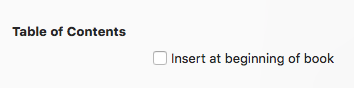
You will want to revisit any Kindle eBooks you’ve generated with this switch turned off. By re-enabling Insert at beginning of book in TOC Settings, your book will include an HTML TOC in the front, which is what Amazon recommends.
But we know that many authors would prefer to not have a TOC as a page in the book, especially since it is included within Amazon’s Look Inside.
And so, with Vellum 1.3.6, we are changing the behavior of this switch. When on, it behaves as before, and an HTML TOC will be included at the beginning. When off, however, the HTML TOC will be omitted entirely. (In either case, the logical TOC, a hidden file that informs navigation, is always included.)
When choosing to exclude the HTML TOC, please take into consideration that, although the Kindle Guidelines do not state that it is required, including an HTML TOC is “strongly recommended.”
Vellum 1.3.6 is available to Direct users today. If you are reading this on your Mac, click Check for Updates to download it now.
Update 3/16/16: Amazon has since posted an announcement stating that “absent any other issues of quality, locating the TOC at the end of a book is not in itself outside of our guidelines.” Given the severity of Amazon’s actions (which included citing these guidelines), we are waiting for more information before making any further changes to Vellum’s behavior.