As a reader, nothing beats the feeling of finishing a great book. Well, except for starting the next one. Using Vellum’s new Store Links, you can easily direct readers to your other titles in the proper online store.
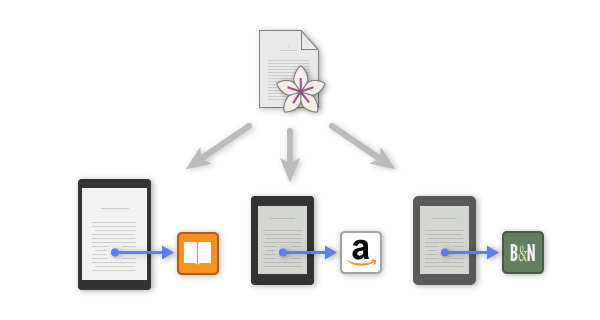
Store Links build upon Vellum’s unique ability to create a specialized eBook file for each digital bookstore. Links in the iBooks version of your book take your readers to the iBooks Store, while links in the Kindle version take your readers to Amazon. There’s no need to worry about your book being rejected for linking to the wrong store. Store Links can even send your readers to the correct Amazon store based on where they are reading your book, which means you don’t need to create separate links for US and UK stores.
Use Store Links to take your readers to digital bookstores. Use Web Links to take them anywhere else: to reference material, a mailing list signup page, or just to your favorite website. Our documentation includes more information about using Store Links and Web Links in your books.
Store Links and Web Links are included in Vellum 1.1, a free update. If you don’t already have it, you can download Vellum from 180g.co or from the Mac App Store.